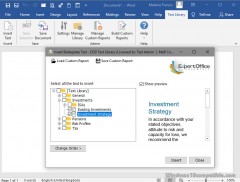EOD Word Text Library 1.9.1 Details
Demo 74 KB
Generate fast, accurate and consistent reports with a Word text library. Do your Word reports contain a lot of the same text and wording? You can save this standard text to the text library so its easy to reuse again and again. Quickly find and insert relevant text for your report. Insert several sections of text at the same time. Preview the text in your library to help you find applicable text. Create custom reports with standard text.
Publisher Description
 Generate fast, accurate and consistent reports with a Word text library. Do your Word reports contain a lot of the same text and wording? You can save this standard text to the text library so its easy to reuse again and again. Quickly find and insert relevant text for your report. Browse through a list of standard text, select text thats relevant to your report then press a button to insert it. You save a great deal of time because you dont have to type this text or look through endless old reports to copy and paste it. You can select multiple items of boilerplate text and insert them all in one go. Much more efficient than other solutions such as Quick Parts and AutoText where you can only insert one item at a time. See a full preview of every item of boilerplate text before you insert it in to a report. Even if the text runs over several pages, you can scroll down the pages to check the text on each page. So you can check whether the text is relevant before you insert it. Save multiple items of boilerplate text to a custom report and specify the order those items should appear in your document. Not only do custom reports save you a great deal of time, they also help you generate more accurate and complete documents. Custom reports ensure you include all the relevant pieces of information in a report and in the correct order. Save your text library on a network and share your standard text among colleagues. Easy to update and maintain. When text needs to be updated, you only need to update one copy of it. Each section of boilerplate text is a standard Word document so you can include tables, diagrams, photos, graphs, text boxes and any other element Word allows. Organise your standard text into categories and subcategories so its easy to find. The categories are displayed in a tree view so you can open up branches to see what items of text are available in that category.
Generate fast, accurate and consistent reports with a Word text library. Do your Word reports contain a lot of the same text and wording? You can save this standard text to the text library so its easy to reuse again and again. Quickly find and insert relevant text for your report. Browse through a list of standard text, select text thats relevant to your report then press a button to insert it. You save a great deal of time because you dont have to type this text or look through endless old reports to copy and paste it. You can select multiple items of boilerplate text and insert them all in one go. Much more efficient than other solutions such as Quick Parts and AutoText where you can only insert one item at a time. See a full preview of every item of boilerplate text before you insert it in to a report. Even if the text runs over several pages, you can scroll down the pages to check the text on each page. So you can check whether the text is relevant before you insert it. Save multiple items of boilerplate text to a custom report and specify the order those items should appear in your document. Not only do custom reports save you a great deal of time, they also help you generate more accurate and complete documents. Custom reports ensure you include all the relevant pieces of information in a report and in the correct order. Save your text library on a network and share your standard text among colleagues. Easy to update and maintain. When text needs to be updated, you only need to update one copy of it. Each section of boilerplate text is a standard Word document so you can include tables, diagrams, photos, graphs, text boxes and any other element Word allows. Organise your standard text into categories and subcategories so its easy to find. The categories are displayed in a tree view so you can open up branches to see what items of text are available in that category.
Download and use it now: EOD Word Text Library
Related Programs
Word Icon Library
Word Icon Library is a collection of royalty-free stock icons for use in commercial and personal products, including word-processing applications, graphic editors and personal information managers. Icons are carefully created pixel by pixel by the hand of a professional artist....
- Demo
- 20 Jul 2015
- 2.2 MB
Text to hex text conversion
Text to hex text conversion, Text to binary, Text to octal, hex to text, and binary to text text conversion softwareThis software is great text conversion software. It allows to easily convert from text to hex, hex to text, binary...
- Shareware
- 08 Dec 2022
- 1.96 MB
PDF to Text C#
With this C# PDF library, converting PDF files to text is straightforward. The library offers methods that allow you to extract text content from PDF documents while preserving the formatting and structure. It handles various PDF formats, including encrypted and...
- Shareware
- 12 Jul 2023
- 226.85 MB
Text to PDF C#
Converting text to PDF using the IronPDF library is straightforward. Developers can utilize the library's API to create new PDF documents, add text content, set formatting options, and customize the layout and appearance of the resulting PDF files. The IronPDF...
- Shareware
- 12 Jul 2023
- 226.85 MB